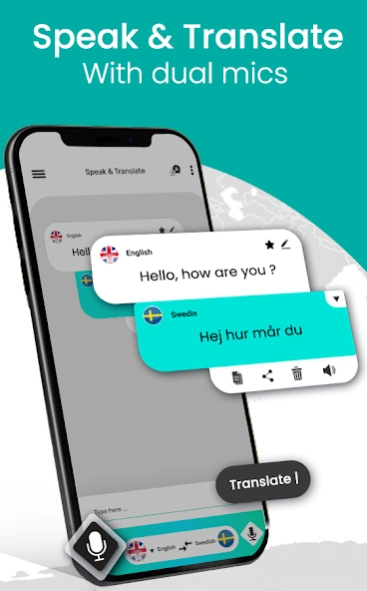Speak and Translate 1.41
Free Version
Publisher Description
Speak and Translate - Speak and translate your voice into different languages also type with voice
Speak and Translate - voice translator app is designed to help you speak with foreigners easily in their native language. If you have voice interpreter app then there is no need for language translator in order to communicate with foreigners. Speak & translate is the app for all languages translation. Translate your words with free voice translation. Speech translator lets to speak all languages and let you learn all languages on your own. Speak and translate app meet the needs of all kind of voice translations, & language interpretation.
Are you facing problem with communication during traveling? Get this language translator app & easily communicate with anyone in any language around the world. The voice translator quickly and accurately recognizes the voice input by the user & interpret it. Speak to translate into the language you set, and read aloud the resulting translation through the text-to-voice feature. Speak and translate, voice interpreters have many notable features and options.
You can use the text translator feature as your daily text translator using text input method. All languages translator is the core feature of this English-Speaking practice. The foremost feature of Speak to Translate voice translator allows you to translate in all languages. Speech translator is a free language translator app that can be available all the times for learning English to multiple languages at home. In addition to speak & translate in desired language, you can also type the words or sentences and get their translation using text translator feature using text input method.
Speak & translate language translator app has a very simple conversation interface. The voice to voice translation feature allows you to listen translated text automatically, you don't have to tap on speaker buttons again and again. Simply tap on mic and speak in one language to get desired translation in other language and share the translated text to the people they want to communicate. One person talks, and second person get translated voice of that language, then second person talks and first person get translated audio using voice translator. It might be served as voice interpreter translator.
Speech translator app lets you keep history of your translated conversation that you can use later. If you want to favorite your conversation you can also do that by adding it in favorites. We provide voice and text translation to enable you to communicate without any barriers to all parts of the world in the best possible manner using voice translation app. English-speaking practice with voice translator app helps to type and translate by voice in all languages. Speech to text translator solves language barrier and works as voice interpreter as well.
Download Speak and Translate voice translator app and learn the multiple language of all around the world. Do give us your valuable feedback so that we can make improvements in future if required.
About Speak and Translate
Speak and Translate is a free app for Android published in the PIMS & Calendars list of apps, part of Business.
The company that develops Speak and Translate is Quran Reading. The latest version released by its developer is 1.41.
To install Speak and Translate on your Android device, just click the green Continue To App button above to start the installation process. The app is listed on our website since 2020-10-29 and was downloaded 6 times. We have already checked if the download link is safe, however for your own protection we recommend that you scan the downloaded app with your antivirus. Your antivirus may detect the Speak and Translate as malware as malware if the download link to com.voice.translator.speak.translate.languagetranslator is broken.
How to install Speak and Translate on your Android device:
- Click on the Continue To App button on our website. This will redirect you to Google Play.
- Once the Speak and Translate is shown in the Google Play listing of your Android device, you can start its download and installation. Tap on the Install button located below the search bar and to the right of the app icon.
- A pop-up window with the permissions required by Speak and Translate will be shown. Click on Accept to continue the process.
- Speak and Translate will be downloaded onto your device, displaying a progress. Once the download completes, the installation will start and you'll get a notification after the installation is finished.